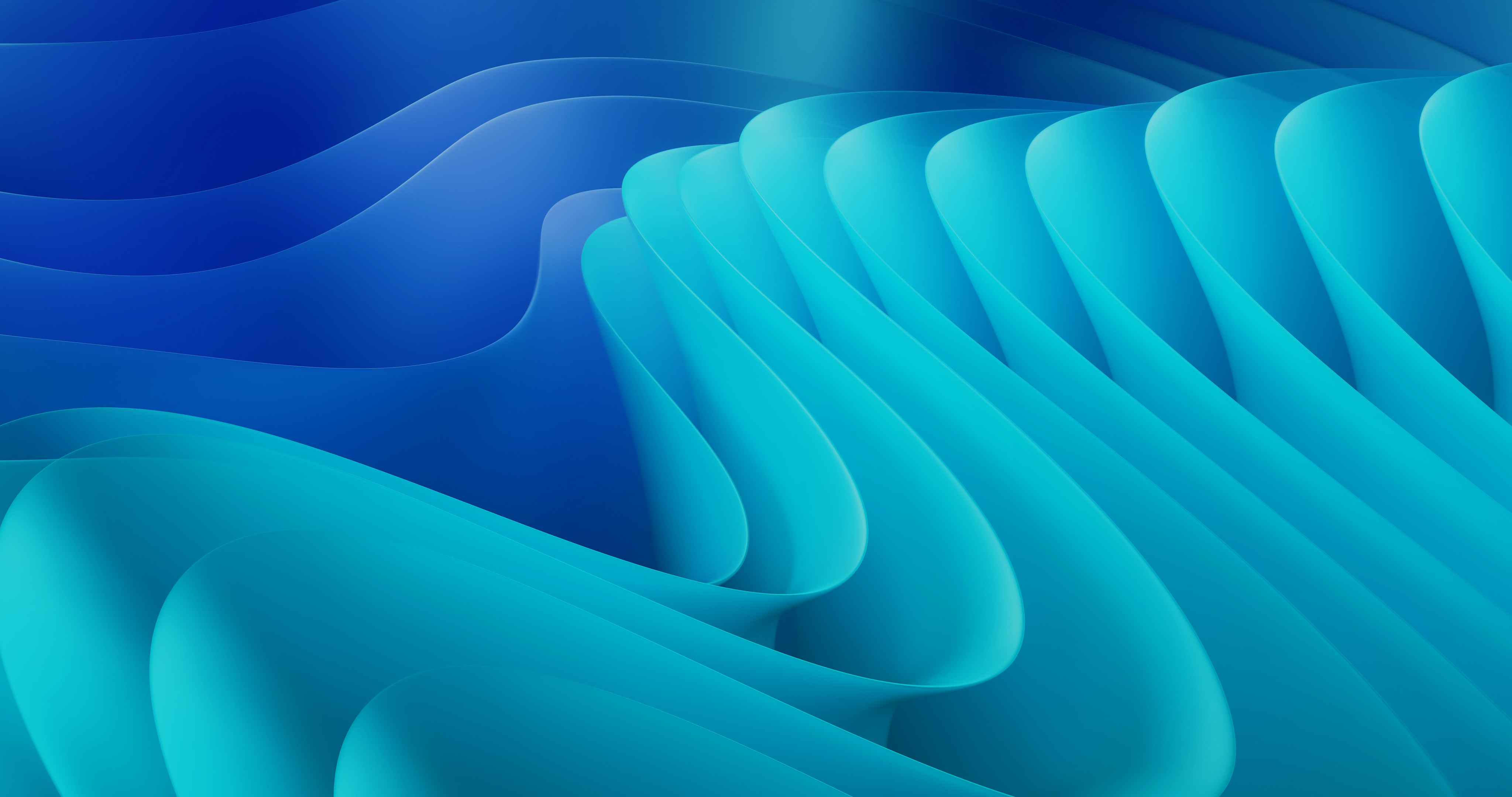On-Page Optimization: a Step-by-Step Guide
On-page optimization is a crucial aspect of search engine optimization (SEO) and can greatly impact the ranking of a website in search engine results.
In this article, we will delve into the importance of on-page optimization and provide a step-by-step guide for maximizing your on-page SEO efforts.
On-page optimization refers to the techniques and strategies used to optimize individual web pages in order to improve their ranking in search engine results pages (SERPs) and increase the likelihood of receiving organic traffic. This includes optimizing the content, HTML source code, and other elements on the page to make it more search engine friendly.
By optimizing your web pages for relevant keywords, providing high-quality content, and improving the technical performance of your site, you can improve your chances of ranking well in search engine results and attracting more qualified traffic to your business.
In this article, we will cover the essential strategies for on-page optimization and provide a step-by-step guide for maximizing your on-page SEO efforts. From optimizing page titles and headings to using relevant keywords in your content and improving the technical performance of your website, we will cover everything you need to know to improve your on-page optimization and boost your search engine rankings.
What Is On-Page Optimization and Why Is It Important for Search Engine Ranking?
On-page optimization refers to the process of optimizing individual web pages in order to rank higher and earn more relevant traffic in search engines.
This includes optimizing the content, HTML source code, and other elements on the page to make it more search engine friendly.
On-page optimization is important for several reasons. First, it helps search engines understand the content and purpose of your web pages. When search engines crawl and index your website, they use on-page elements to determine the relevance and quality of your content. This includes the use of keywords, title tags, and meta descriptions, as well as the structure and formatting of the content itself.
Second, on-page optimization can improve the user experience of your website. By optimizing your pages for relevant keywords and providing clear, concise information, you can help users find the information they are looking for more easily. This can lead to increased engagement and lower bounce rates, which can also contribute to higher search engine rankings.
Third, on-page optimization can improve the overall performance of your website. By optimizing the loading speed and other technical aspects of your web pages, you can ensure that your website is running smoothly and efficiently. This can help improve the user experience and increase the chances of visitors staying on your site longer, which can also contribute to higher search engine rankings.
Finally, on-page optimization is important for local SEO. If you have a physical location or serve a specific geographic area, it is important to optimize your web pages for local keywords and include your location in your on-page elements. This can help your business show up in local search results and attract more local customers.
Overall, on-page optimization is an essential part of search engine optimization (SEO) and can help your website rank higher in search engine results, attract more relevant traffic, and improve the user experience. By optimizing your web pages for relevant keywords, providing high-quality content, and improving the technical performance of your site, you can improve your chances of ranking well in search engine results and attracting more qualified traffic to your business.
How Does the Use of Relevant Keywords in Page Titles, Headings, and Content Affect On-Page Optimization?
On-page optimization refers to the techniques and strategies used to optimize individual web pages in order to improve their ranking in search engine results pages (SERPs) and increase the likelihood of receiving organic traffic.
One important aspect of on-page optimization is the use of relevant keywords in page titles, headings, and content.
Page titles, also known as the title tags, are the main headlines of a web page and are displayed in the SERPs. They are a crucial element of on-page optimization because they help search engines understand the content and context of a web page. Including relevant keywords in the page title helps search engines understand the topic of the page and match it with relevant searches. This, in turn, helps improve the page’s ranking in the SERPs and increase its visibility.
Headings, or H tags, are used to structure and organize the content of a web page. They help break up the content into smaller, more manageable sections and make it easier for readers to scan and understand the content. Like page titles, headings also play an important role in on-page optimization because they provide context and help search engines understand the content of a web page. Including relevant keywords in headings can help improve the page’s ranking in the SERPs and increase its visibility.
Content is the main body of a web page and includes all the information and media that is presented to the reader. The use of relevant keywords in the content is crucial for on-page optimization because it helps search engines understand the context and purpose of the page. By using relevant keywords throughout the content, you can help improve the page’s ranking in the SERPs and increase its visibility.
One important thing to note is that the use of relevant keywords should be natural and not forced. Overusing keywords or using them in a way that doesn’t make sense can result in poor user experience and can even lead to search engines penalizing the page.
In addition to improving the ranking and visibility of a web page, the use of relevant keywords in page titles, headings, and content can also help improve the user experience. When users search for specific keywords, they expect to find pages that provide relevant and useful information. By including relevant keywords in your page titles, headings, and content, you can ensure that your page matches the user’s search intent and provides them with the information they are looking for.
In conclusion, the use of relevant keywords in page titles, headings, and content is crucial for on-page optimization. It helps search engines understand the context and purpose of a web page, which can improve its ranking in the SERPs and increase its visibility. It can also help improve the user experience by providing relevant and useful information. However, it’s important to use keywords naturally and not overuse them in order to avoid poor user experience and search engine penalties.
How Can You Optimize Images and Other Media for Search Engines Through On-Page Techniques?
Optimizing images and other media for search engines through on-page techniques can greatly improve a website's visibility and ranking in search results.
There are several steps that can be taken to optimize images and other media for search engines:
- Use descriptive, relevant file names: Instead of using generic file names like "image1.jpg," choose a file name that accurately describes the content of the image. For example, "red-flower-garden.jpg" would be a more descriptive and relevant file name.
- Use alt text and title tags: Alt text is a text description of an image that is displayed when the image cannot be displayed for any reason. Title tags are similar to alt text, but are displayed when a user hovers over the image. Both alt text and title tags should accurately describe the content of the image and include relevant keywords.
- Use descriptive captions: Captions are a great way to provide context and additional information about an image. Including relevant keywords in captions can also help with search engine optimization.
- Resize and compress images: Large, high-resolution images can slow down a website's loading time, which can negatively impact search engine ranking. Resizing and compressing images can help improve loading times and optimize images for search engines.
- Use responsive images: Responsive images are images that automatically adjust to the size of the device they are being viewed on. This is important because search engines favor websites that are mobile-friendly.
- Use structured data: Structured data is a way to mark up content on a website to provide additional context and information to search engines. This can include information about images, videos, and other media. Using structured data can help search engines understand the content of a website and improve its ranking.
- Use relevant keywords in file names, alt text, title tags, and captions: Including relevant keywords in these elements can help search engines understand the content of an image and improve its ranking.
- Use image sitemaps: Image sitemaps are a way to provide search engines with information about images on a website. This includes the location of the image, the file name, and any relevant information about the image. Image sitemaps can help search engines index and understand the content of a website.
- Use video sitemaps: Similar to image sitemaps, video sitemaps provide search engines with information about videos on a website. This includes the location of the video, the file name, and any relevant information about the video. Video sitemaps can help search engines index and understand the content of a website.
- Use image and video schema markup: Schema markup is a way to provide additional context and information about images and videos to search engines. This can include information about the content of the image or video, the creator, and any relevant metadata. Using schema markup can help search engines understand the content of a website and improve its ranking.
By following these on-page techniques, websites can optimize their images and other media for search engines and improve their visibility and ranking in search results. It is important to regularly review and update these techniques to ensure that a website's images and media are optimized and relevant for search engines.
How Do Meta Tags, Such as the Meta Description and Meta Title, Impact On-Page Optimization?
Meta tags are pieces of HTML code that provide information about a webpage to search engines and website visitors. They are placed in the head section of a webpage and are not visible to users.
Meta tags can have a significant impact on on-page optimization, which refers to the process of making a webpage more visible and attractive to search engines.
One important meta tag is the meta title. The meta title appears in the search engine results page (SERP) and is the main text that describes the content of the page. It is important to include relevant keywords in the meta title to help search engines understand the content of the page and to give users a clear idea of what the page is about. The meta title should be concise and should not exceed 60 characters.
Another important meta tag is the meta description. The meta description appears below the meta title in the SERP and provides a brief summary of the page's content. The meta description should also include relevant keywords and should not exceed 160 characters. The meta description can help to increase the click-through rate (CTR) of the page by giving users a clear idea of what the page is about and why they should visit it.
In addition to the meta title and meta description, there are several other meta tags that can impact on-page optimization. These include the meta keywords tag, which allows website owners to list relevant keywords for their webpage; the meta robots tag, which can be used to tell search engines whether or not to index a webpage; and the meta refresh tag, which can be used to redirect users to a different webpage.
Using meta tags effectively can help to improve the visibility and ranking of a webpage in search engine results. However, it is important to use them sparingly and to ensure that they accurately reflect the content of the page. Overuse or misuse of meta tags can result in a penalty from search engines, which can negatively impact the ranking of a webpage.
In conclusion, meta tags such as the meta title and meta description are important elements of on-page optimization. They provide information about the content of a webpage to search engines and website visitors and can help to improve the visibility and ranking of the page in search results. It is important to use them wisely and to ensure that they accurately reflect the content of the page to avoid any negative consequences.
How Can You Optimize the Structure and Layout of a Webpage for Better Search Engine Visibility?
Optimizing the structure and layout of a webpage is an important aspect of search engine optimization (SEO) as it helps to improve the visibility of the page in search engine results.
Here are some tips on how to optimize the structure and layout of a webpage for better search engine visibility:
- Use a clear and concise URL: A clear and concise URL helps search engines understand the content of the webpage and makes it easier for users to remember and share the link. A good URL should contain the main keyword of the page, should be easy to read, and should be no longer than 60 characters.
- Use headings and subheadings: Headings and subheadings help to break up the content of the webpage and make it easier to read. They also help search engines understand the structure and hierarchy of the content on the page. It is important to use headings and subheadings in a logical and hierarchical manner, and to include relevant keywords in them.
- Use alt tags for images: Alt tags provide a text description of an image for search engines and users who are unable to view the image. Alt tags should be descriptive and include relevant keywords.
- Use bullet points and lists: Bullet points and lists help to break up the content of the webpage and make it easier to read. They also help search engines understand the structure and hierarchy of the content on the page.
- Use internal linking: Internal linking helps to connect the different pages on a website and helps search engines understand the structure of the website. It is important to use relevant and descriptive anchor text for internal links and to link to pages that are relevant to the content of the page.
- Use external linking: External linking helps to show search engines that the content on the webpage is valuable and credible. It is important to link to high-quality, authoritative websites and to use relevant and descriptive anchor text for external links.
- Use a responsive design: A responsive design ensures that the webpage is optimized for different devices and screen sizes. This is important as more and more users are accessing the internet on mobile devices. A responsive design helps to improve the user experience and can also help to improve the visibility of the webpage in search engine results.
- Use a clean and simple layout: A clean and simple layout helps to improve the user experience and makes it easier for users to find the information they are looking for. It is important to use white space effectively, to use a font that is easy to read, and to use a color scheme that is easy on the eyes.
- Use structured data: Structured data helps to provide additional information about the content on the webpage to search engines. This can include information about the author, the date the content was published, and the type of content (e.g. article, recipe, event). Using structured data can help to improve the visibility of the webpage in search engine results and can also help to display rich snippets in the search results.
- Use a fast loading speed: A fast loading speed is important for both the user experience and search engine visibility. Users are more likely to bounce from a webpage if it takes too long to load, and search engines may also penalize pages with slow loading speeds. It is important to optimize images, minify code, and use a fast hosting provider to improve the loading speed of the webpage.
By following these tips, you can optimize the structure and layout of a webpage for better search engine visibility. It is important to continually monitor and optimize the webpage to ensure that it is meeting the needs of both users and search engines.
What is the Role of Alt Tags in On-Page Optimization and How Do They Improve Search Engine Ranking?
Alt tags, also known as alternative text, are a crucial aspect of on-page optimization for search engines. They provide a brief description of the content of an image, which is important for search engines to understand and interpret the context of a webpage.
Alt tags are used to improve the search engine ranking of a webpage by helping search engines understand the context and relevancy of the images on a webpage.
When a search engine crawls a webpage, it looks for various elements to understand the content and context of the webpage. One of the elements it looks for is the alt tags of the images on the webpage. By reading the alt tags of the images, the search engine can understand the context of the images and how they relate to the rest of the content on the webpage. This helps the search engine understand the overall context of the webpage and determine its relevance to a particular search query.
Alt tags are also important for accessibility purposes. When an image is not displayed on a webpage, such as when the image file is corrupt or when the user has turned off images in their browser settings, the alt tag is displayed instead. This allows users with visual impairments to understand the content of the image through the use of screen readers. Alt tags also provide a brief description of the image for users who are browsing the webpage on devices with slow internet connection or low bandwidth, as the images may not load quickly.
In addition to helping search engines understand the context of a webpage and improving accessibility, alt tags can also improve the search engine ranking of a webpage. By including relevant keywords in the alt tags, a webpage can rank higher for those keywords in search engine results. However, it is important to use alt tags sparingly and only include relevant keywords, as overuse of alt tags can be seen as spammy by search engines and can actually hurt the ranking of a webpage.
To optimize alt tags for search engine ranking, it is important to follow a few best practices. First, ensure that every image on a webpage has an alt tag. While alt tags are not required for every image, it is recommended to use them for all images to improve the accessibility and search engine ranking of a webpage. Next, make sure that the alt tags accurately describe the content of the images. Avoid using vague or misleading alt tags, as this can confuse search engines and hurt the ranking of a webpage. Finally, include relevant keywords in the alt tags when appropriate, but avoid keyword stuffing.
Alt tags are a crucial aspect of on-page optimization and play a significant role in improving the search engine ranking of a webpage. By accurately describing the content of images and including relevant keywords, alt tags help search engines understand the context of a webpage and determine its relevance to a particular search query. Optimizing alt tags can also improve the accessibility of a webpage for users with visual impairments or low internet connection speeds. Overall, alt tags are an important aspect of on-page optimization and should not be overlooked when optimizing a webpage for search engines.
How Can You Use Internal Linking and Anchor Text to Improve On-Page Optimization and Search Engine Ranking?
Internal linking is the process of linking to other pages within the same website. It is an important part of on-page optimization as it helps search engines understand the structure and hierarchy of the website, as well as the relevance and importance of each page.
Anchor text is the visible, clickable text in a hyperlink. It helps search engines understand the context and relevance of the linked page.
There are several ways in which internal linking and anchor text can be used to improve on-page optimization and search engine ranking.
Here are a few:
- Improve navigation and user experience: Internal linking helps users navigate through the website, as it provides links to related pages and resources. It also helps search engines understand the relationship between different pages and the website's hierarchy. This can improve the user experience, as well as the website's ranking.
- Increase the crawlability of the website: Internal linking helps search engines discover and crawl more pages on the website. This is especially important for websites with a large number of pages or those that are poorly organized. By linking to all relevant pages, you can ensure that search engines can easily discover and index them.
- Pass link equity: Internal linking can help pass "link equity" from one page to another. Link equity is a term used to describe the value that a page passes to other pages through links. By linking to a high-quality page from a lower-quality page, you can pass some of the value of the high-quality page to the lower-quality page, thereby improving its ranking.
- Use relevant and descriptive anchor text: The anchor text used in internal links should be descriptive and relevant to the linked page. This helps search engines understand the context and relevance of the linked page. For example, if you have a page about "dog breeds," using anchor text such as "dog breeds" or "types of dogs" would be more descriptive and relevant than using anchor text such as "click here" or "learn more."
- Use internal linking to boost the ranking of important pages: Internal linking can be used to boost the ranking of important pages on your website. For example, if you have a page that you want to rank highly for a particular keyword, you can link to it from other pages on your website using the keyword as the anchor text. This can help increase the relevance and importance of the page in the eyes of search engines.
- Use internal linking to improve the crawl budget: The crawl budget is the number of pages that search engines will crawl on your website during a given period of time. By linking to important pages from other pages on your website, you can help ensure that they are crawled by search engines. This can improve the crawl budget and help search engines discover new content on your website more quickly.
In conclusion, internal linking and anchor text are important tools for improving on-page optimization and search engine ranking.
By using relevant and descriptive anchor text and linking to important pages on your website, you can improve navigation, increase the crawlability of your website, pass link juice, boost the ranking of important pages, and improve the crawl budget.
By optimizing your internal linking and anchor text, you can help search engines understand the structure, relevance, and importance of your website, and improve its ranking in search results.
What Are the Best Practices for Optimizing Page Loading Speed for Search Engines?
Optimizing page loading speed is essential for search engines because it directly impacts the user experience and can affect the ranking of your website.
According to Google, a slow loading website can lead to a higher bounce rate and a lower average time on page, both of which are negative factors for SEO.
Here are some best practices for optimizing page loading speed:
- Use a Content Delivery Network (CDN): A CDN is a network of servers located around the world that deliver web content based on the geographic location of the user. Using a CDN can greatly improve page loading speed by reducing the distance that the content has to travel.
- Optimize images: Images can significantly slow down a website, especially if they are not properly optimized. To optimize images, you can compress them using tools like TinyPNG or Kraken.io, and ensure that they are properly sized and formatted for the web.
- Enable Gzip compression: Gzip compression is a technique that reduces the size of your website's HTML, CSS, and JavaScript files, making them faster to download. To enable Gzip compression, you can use a plugin like W3 Total Cache or add the following code to your .htaccess file:
AddOutputFilterByType DEFLATE text/html text/css text/javascript
- Minimize the use of redirects: Redirects add additional HTTP requests, which can slow down the loading speed of your website. If possible, try to minimize the use of redirects by combining multiple redirects into a single redirect.
- Use caching: Caching stores a copy of your website's content on the user's computer, which reduces the time it takes for the content to load. To enable caching, you can use a plugin like W3 Total Cache or add the following code to your .htaccess file:
<IfModule mod_expires.c>
ExpiresActive On
ExpiresByType image/jpg "access 1 year"
ExpiresByType image/jpeg "access 1 year"
ExpiresByType image/gif "access 1 year"
ExpiresByType image/png "access 1 year"
ExpiresByType text/css "access 1 month"
ExpiresByType text/html "access 1 month"
ExpiresByType application/pdf "access 1 month"
ExpiresByType text/x-javascript "access 1 month"
ExpiresByType application/x-shockwave-flash "access 1 month"
ExpiresByType image/x-icon "access 1 year"
ExpiresDefault "access 1 month"
</IfModule>
- Optimize CSS and JavaScript files: To optimize CSS and JavaScript files, you can minify them using tools like CSSMinifier or JSCompress. Minifying these files removes unnecessary whitespace and comments, making them smaller and faster to download.
- Use asynchronous loading for JavaScript files: By default, JavaScript files are loaded synchronously, which means that they block the loading of other content on the page. To avoid this, you can use asynchronous loading, which allows the browser to load other content while the JavaScript file is being loaded.
To do this, you can add the following attribute to your script tags:
<script async src="your-script.js">
- Leverage browser caching: Browser caching stores a copy of your website's content on the user's computer, which reduces the time it takes for the content to load. To enable browser caching, you can add the following code to your .htaccess file:
<IfModule mod_headers.c>
<Files "*">
Header set Cache-Control "max-age=604800, public"
</Files>
</IfModule>
- Optimize the order of styles and scripts: The order in which styles and scripts are loaded can impact the loading speed of your website. To optimize the order, you should place your styles at the top of the head element and your scripts at the bottom of the body element. This allows the browser to render the page content faster, as it does not have to wait for all the styles and scripts to load.
- Use lazy loading: Lazy loading is a technique that delays the loading of images and other content until they are needed. This can greatly improve the loading speed of your website, especially if it has a lot of images or other large files. To enable lazy loading, you can use a plugin like Lazy Load or add the following code to your website:
<img src="image.jpg" loading="lazy" alt="image">
By following these best practices, you can significantly improve the loading speed of your website and provide a better user experience. This, in turn, can help improve your ranking in search engines and drive more traffic to your website.
How Can You Optimize Your Website's URLs for Better Search Engine Ranking Through On-Page Techniques?
Optimizing your website's URLs can have a significant impact on your search engine ranking.
Here are some on-page techniques you can use to improve your website's URLs:
- Use keywords in your URLs: Including keywords in your URLs can help search engines understand what your webpage is about and improve its ranking. For example, if your webpage is about "best SEO practices," you should include the keyword "SEO" in the URL.
- Keep URLs short and sweet: Long URLs are not only difficult to read and understand but also tend to rank poorly in search engines due to the run-time query parser scoring. Aim for URLs that are less than 60 characters long and include only relevant keywords.
- Use hyphens to separate words: Using hyphens to separate words in your URLs helps search engines understand the content of your webpage better. For example, "best-seo-practices" is easier for search engines to understand than "bestseopractices."
- Avoid using numbers and special characters: Numbers and special characters in URLs can be confusing for both humans and search engines. It's best to avoid them whenever possible.
- Use lowercase letters: Using lowercase letters in your URLs can help search engines understand your content better. Some search engines may treat uppercase and lowercase letters as different words, so using lowercase letters can help avoid confusion.
- Use descriptive titles: The title of your webpage is often used as the title of the search result, so it's important to include relevant keywords and make it descriptive. This will not only help improve your search engine ranking but also entice users to click on your webpage.
- Use header tags: Header tags (H1, H2, H3, etc.) help search engines understand the hierarchy and importance of your content. Use header tags to organize your content and include relevant keywords.
- Use alt tags: Alt tags are used to describe images on your webpage and help search engines understand what they are about. Including relevant keywords in your alt tags can improve your search engine ranking.
- Use internal linking: Internal linking helps search engines understand the structure of your website and improves the overall user experience. It also helps search engines crawl your website more efficiently.
- Use responsive design: A responsive website is one that adjusts to different screen sizes and devices. This is important because more and more people are using mobile devices to access the internet. A responsive website not only improves the user experience but also helps improve your search engine ranking.
In summary, optimizing your website's URLs for better search engine ranking through on-page techniques involves using keywords, keeping URLs short and sweet, using hyphens to separate words, avoiding numbers and special characters, using lowercase letters, using descriptive titles, using header tags, using alt tags, using internal linking, and using responsive design. Implementing these techniques can help improve your search engine ranking and drive more traffic to your website.
How Can You Use Schema Markup and Structured Data to Improve On-Page Optimization and Search Engine Visibility?
Schema markup and structured data are techniques used to help search engines understand the content of a webpage and provide more relevant search results for users.
By adding structured data to a website, businesses can enhance their on-page optimization and improve their search engine visibility.
To use schema markup and structured data effectively, businesses need to first understand what types of information they should be marking up.
Some examples of information that can be marked up include:
- Product information (such as name, price, availability, and reviews)
- Event information (such as dates, locations, and ticket prices)
- Recipe information (such as ingredients, cooking times, and serving sizes)
- Person or organization information (such as names, job titles, and contact information)
Once businesses have identified the information they want to mark up, they can use tools such as Google's Structured Data Markup Helper to create the necessary markup. This tool allows businesses to highlight the relevant information on their webpage and then generate the corresponding structured data.
Once the structured data has been added to the website, it is important to test it to ensure that it is properly formatted and can be read by search engines. The Google Search Console is a useful tool for this, as it allows businesses to see how their structured data is being interpreted by search engines and identify any errors that need to be fixed.
In addition to adding structured data to their own websites, businesses can also use schema markup to enhance the visibility of their content on other websites. For example, they can use the Product schema to mark up their products on online marketplaces such as Amazon or Etsy, or use the Recipe schema to mark up their recipes on food blogs or recipe websites.
One of the main benefits of using schema markup and structured data is that it allows businesses to provide more information to search engines about the content of their webpage. This can help search engines understand the context of the content and provide more relevant search results for users. For example, if a business marks up the information about a product on their website with the Product schema, search engines will be able to understand that the webpage contains information about a specific product and include it in search results for related queries.
In addition to improving search engine visibility, using schema markup and structured data can also enhance the user experience. By providing more information about the content of a webpage, businesses can help users understand what the webpage is about and whether it is relevant to their search query. This can lead to higher levels of engagement and conversions, as users are more likely to stay on the webpage and take action if they feel that it is relevant to their needs.
Overall, schema markup and structured data are powerful tools for businesses looking to improve their on-page optimization and search engine visibility. By adding structured data to their websites and marking up relevant information, businesses can provide more context and information to search engines, which can lead to more relevant search results and higher levels of engagement and conversions. By leveraging these techniques, businesses can improve their online presence and reach more potential customers.
What is the Role of Natural Language Processing in On-Page Optimization?
Natural language processing (NLP) is a field of artificial intelligence that focuses on the interaction between computers and humans through natural language, such as speech and text.
In the context of on-page optimization, NLP plays a crucial role in helping websites and search engines understand the content and context of a webpage.
One of the main ways NLP is used in on-page optimization is through text classification and keyword analysis. By analyzing the words and phrases used on a webpage, NLP algorithms can determine the relevance of a webpage to certain search queries. For example, if a webpage contains the phrase "best restaurants in New York City," NLP algorithms can recognize that the webpage is likely related to search queries about restaurants in New York City and assign a higher ranking to the webpage in search results.
Another important aspect of NLP in on-page optimization is its ability to identify the main topic clusters and themes of a webpage. This can be useful for search engines when determining the relevancy of a webpage to a specific search query. For example, if a webpage is about the history of the Roman Empire, NLP algorithms can recognize the main theme as history and assign a higher ranking to the webpage in search results for queries related to history.
In addition to keyword analysis and theme identification, NLP can also help with on-page optimization by analyzing the sentiment of a webpage. This can be useful for search engines when determining the overall quality and credibility of a webpage. For example, if a webpage is filled with negative language and criticism, NLP algorithms may recognize the negative sentiment and assign a lower ranking to the webpage in search results. On the other hand, if a webpage is filled with positive language and praise, NLP algorithms may recognize the positive sentiment and assign a higher ranking to the webpage in search results.
NLP can also be used to help with on-page optimization by analyzing the structure and formatting of a webpage. This includes things like headings, subheadings, and bullet points. By analyzing the structure of a webpage, NLP algorithms can help search engines understand the hierarchy and organization of the content on the webpage. This can be useful for search engines when determining the relevancy and quality of a webpage to a specific search query.
Overall, the role of natural language processing in on-page optimization is to help websites and search engines understand the content and context of a webpage. By analyzing the words, phrases, themes, sentiment, and structure of a webpage, NLP algorithms can help determine the relevancy, quality, and credibility of a webpage to specific search queries. This helps search engines deliver more accurate and relevant search results to users, improving the overall user experience of search engines.
What Is the Role of Topic Clusters in On-Page Optimization?
Topic clusters are a key component of on-page optimization, as they help to structure and organize content in a way that is both user-friendly and search engine friendly.
Essentially, a topic cluster is a group of related pages or posts that are centered around a specific topic or theme.
This helps to create a cohesive, logical structure for your content, making it easier for users to navigate and find the information they are looking for.
One of the primary benefits of using topic clusters is that it helps to establish your website as an authority on a particular subject. By creating a comprehensive and well-organized collection of content on a specific topic, you are demonstrating to search engines that your website is a reliable source of information. This can lead to higher rankings in search results, as search engines will prioritize websites that are seen as experts in their field.
In addition to improving search engine rankings, topic clusters can also help to improve the user experience on your website. By organizing your content into logical clusters, you make it easier for users to find the information they are looking for, as they can navigate directly to the relevant pages or posts. This can help to reduce bounce rates and increase engagement, as users are more likely to stay on your website if they can easily find the information they need.
There are several key elements that go into creating effective topic clusters for on-page optimization. The first is to identify a core topic or theme for your cluster. This should be a broad, overarching subject that encompasses the main focus of your website. Once you have identified your core topic, you can then start creating subtopics or sub-clusters that focus on specific aspects of the main topic.
For example, if your core topic is "fitness," you might create sub-clusters on topics such as "exercise routines," "diet and nutrition," and "fitness equipment." These sub-clusters should be organized in a logical manner, with each page or post within the cluster linking to other related pages or posts within the same cluster.
Another important aspect of topic clusters is keyword research. When creating your topic clusters, you should carefully research and select the keywords that are most relevant to your core topic and subtopics. These keywords should be incorporated into the title tags, meta descriptions, and headings of your pages and posts, as well as throughout the content itself. This will help search engines understand the content of your pages and determine their relevance to specific search queries.
In addition to keyword research, it is also important to optimize your internal linking structure as part of your on-page optimization efforts. Internal links help to establish the hierarchy and structure of your website, as well as provide a way for search engines to crawl and index your pages. When creating topic clusters, you should use internal linking to connect the pages within each cluster, as well as link to other relevant pages or clusters on your website.
Finally, it is important to keep your topic clusters up to date and fresh. Search engines favor websites that regularly publish new, high-quality content, and topic clusters are a great way to consistently add new content to your website. By regularly adding new pages or posts to your clusters, you can keep your website current and relevant, which will help to improve your search engine rankings and user experience.
In conclusion, the role of topic clusters in on-page optimization is to create a cohesive and logical structure for your content, establish your website as an authority on a particular subject, improve the user experience, and optimize for keywords and internal linking. By following best practices for creating and maintaining topic clusters, you can effectively improve the visibility and performance of your website in search results.
Using Search Engine Models for On-Page Optimization
Using Search Engine Models for On-Page Optimization
Market Brew's SEO software is designed to help users optimize their web pages for better search engine visibility and higher rankings.
One of the key features of Market Brew's search engine models is the ability to inspect each on-page algorithm. This allows users to see the statistical gap between their landing page and the competitor's landing page, and make necessary adjustments to close that gap. For example, if the competitor's landing page has a higher keyword density, the user can increase the keyword density on their own page to improve their ranking.
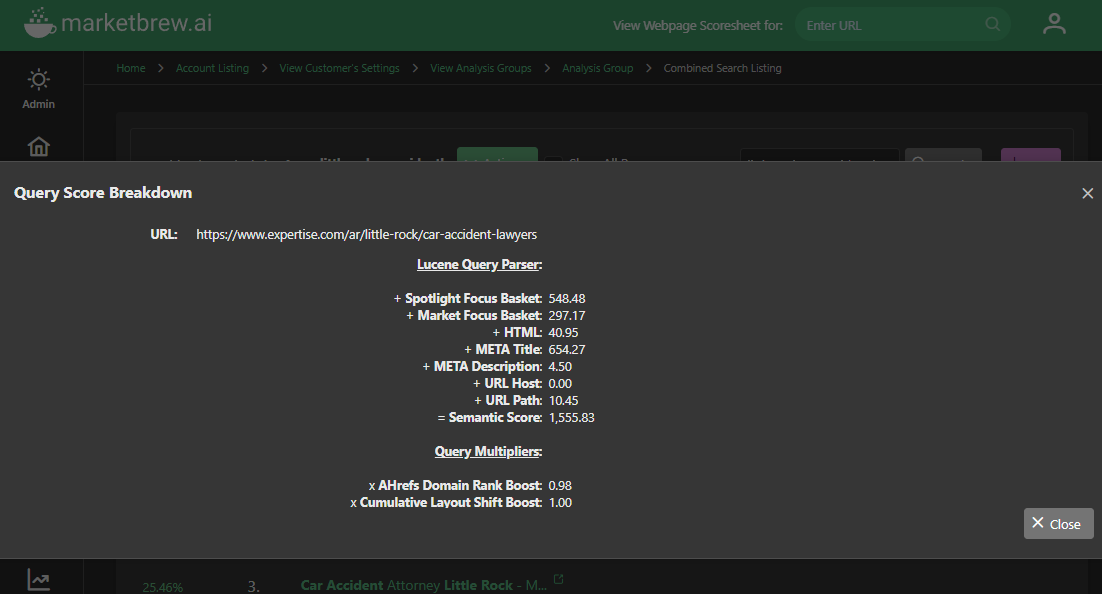
Market Brew's keyword algorithms can be used to find the optimal on-page optimizations for META titles, META descriptions, and page content.
By analyzing the most commonly used keywords on the competitor's page, users can identify opportunities to optimize their own page for those same keywords.
Market Brew's anchor text graph can be used to adjust the citation structure around the content. This can influence content algorithms and help improve the overall quality of the page. By analyzing the anchor text used by competitors, users can identify opportunities to optimize their own page and improve their ranking.
Market Brew's Spotlight algorithm uses natural language processing (NLP), knowledge graph, and named entity extraction to optimize the content of the page. By understanding the context and meaning behind the content, these algorithms can help users optimize their pages for specific keywords and phrases, improving the relevance and quality of the content for search engines.
Another on-page optimization feature of Market Brew is its link graph modeling. The Link Flow Distribution screen gives users the power to craft perfect internal linking structures for their site, maximizing the off-page optimization efficiency that is often a very expensive task.
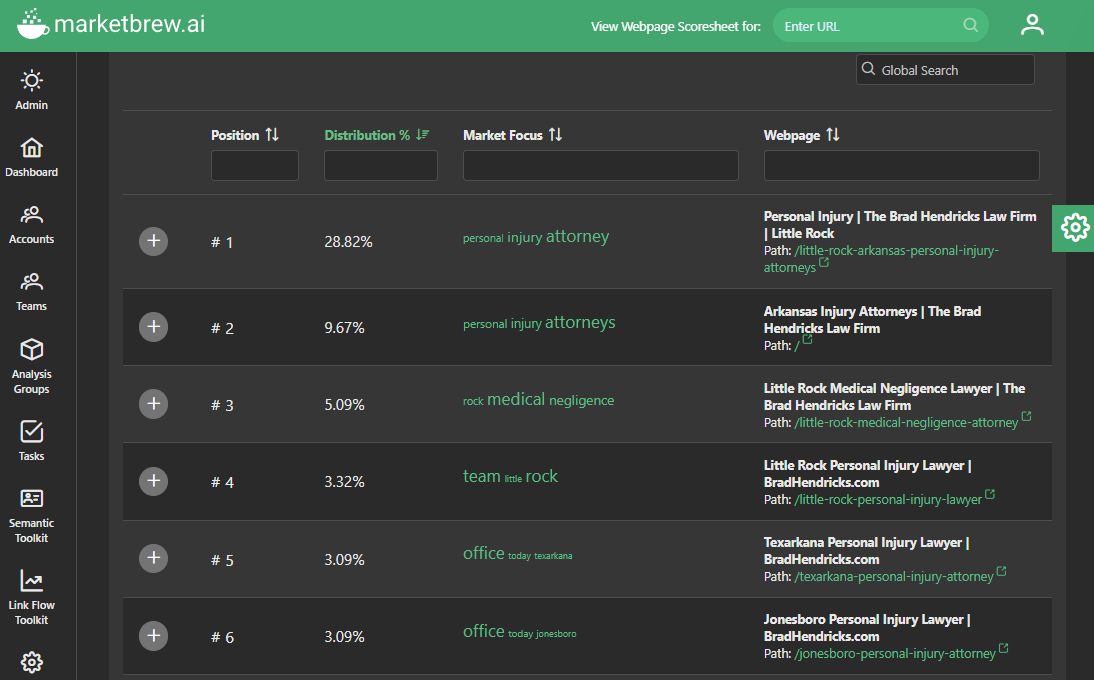
Overall, Market Brew's search engine models provide a comprehensive toolkit for on-page optimization, helping users to optimize their web pages for better search engine visibility and higher rankings.
By analyzing competitors' pages and using advanced algorithms to optimize META titles, META descriptions, page content (keyword and entity-based), anchor text, and internal link structure, users can improve the quality and relevance of their pages and drive more targeted traffic to their website.
You may also like
History
Google RankBrain History
Guides & Videos
Ontology Engineering in SEO
Guides & Videos